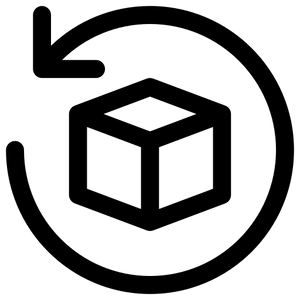This Update Raspberry Pi Starter Kit is developed specially for the beginners who want to learn DIY projects with Raspberry Pi 2 and Pi 3
To help beginners to easily use the kit, we designed sample projects. Every project has circuit graph, sample code, and tutorial picture or video. On-Line tutorial link: http://osoyoo.com/2016/04/12/raspberry-pi-3-s/. Note: now on-line tutorial page availible, no paper instruction in the package
The function of the extension board is to lead out pins of the Raspberry Pi to breadboard by GPIO Extension Board to avoid GPIO damage caused by frequent plugging in or out. For plugging convenience, the kit includes T-Shape GPIO Extension Board with 40 GPIO cable
The kit is a useful kit for amateurs, teachers, students and small businesses, etc. to learn the basics of electronics and Linux programming anddo science fair project, science lab experiments and science club competitions
This Basic Raspberry Pi Starter kit include More than 22 kinds of different electronic components items. 111 units in total. The kit is nicely packed in plastic box.
Sample Projects:
P1: Get started with raspberry Pi
P2: Introduction of GPIO
P3: Install Wiring Pi
P4: Introduction Python
P5: Output signal from Pi GPIO pin to LED
P6: Tilt switch work with Raspberry Pi
P5: Drive I2C 1602 LCD with Pi
P7: Drive DHT11 Temperature Sensor with Pi
P8: Drive Servo Motor with Pi
P9: Using Pi to drive motion sensor and turn on LED
P10: Use Pi and A/D converter to make a MP3 music player
P11: Using Pi to drive buzzer
P12: Using Pi to drive BMP180
P13: Using Pi to drive ralay
P14: Use Pi to get IR remote code
P15: Use Pi to get light strength data with photoresistor
P16: How to Set up Temp and Humi Sensor (DHT11) on Pi
P17: Use Pi to get light sensor switch
P18: Using Pi to control Buzzer with push Button
Shipping cost is based on weight. Just add products to your cart and use the Shipping Calculator to see the shipping price.
We want you to be 100% satisfied with your purchase. Items can be returned or exchanged within 30 days of delivery.