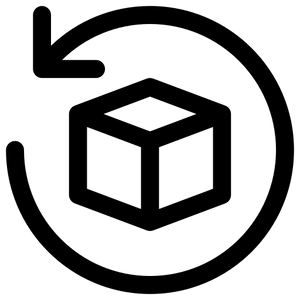OSOYOO Python Hardware Programming Learning Kit mit Raspberry Pi Pico Board

OSOYOO Python Hardware Programming Learning Kit mit Raspberry Pi Pico Board
- Raspberry Pi Pico ist ein kostengünstiges, leistungsstarkes Mikrocontroller-Board mit flexiblen digitalen Schnittstellen.
-
Es basiert auf dem RP2040, einem brandneuen Chip, der hier bei Raspberry Pi entwickelt wurde. Egal, ob Sie ein eigenständiges Board für Deep-Embedded-Entwicklung oder eine Ergänzung zu Ihrem Raspberry-Pi-Computer suchen oder Ihre ersten Schritte mit einem Mikrocontroller machen, dieses Board ist genau das Richtige für Sie.
Für den Pico haben wir das grundlegende Starter-Lernkit erstellt. Wir haben viele interessante und praktische Projekte für Sie vorbereitet und viele maßgebliche Informationen gesammelt. Schalten Sie einfach Ihren Computer ein und Sie können das Programmierlernen abschließen.
-
Raspberry Pi Pico-Funktionen:
RP2040-Mikrocontroller-Chip, entwickelt von Raspberry Pi im Vereinigten Königreich
• Dual-Core-Arm-Cortex-M0+-Prozessor, flexibler Takt mit bis zu 133 MHz
• 264 KB SRAM und 2 MB integrierter Flash-Speicher
• Das gezackte Modul ermöglicht das direkte Löten auf Trägerplatinen
• USB 1.1 mit Geräte- und Host-Unterstützung, Energiesparmodus und Ruhemodus
• Drag-and-Drop-Programmierung mit Massenspeicher über USB
• 26 × Multifunktions-GPIO-Pins, genaue Uhr und Timer auf dem Chip
• 2 × SPI, 2 × I2C, 2 × UART, 3 × 12-Bit-ADC, 16 × steuerbare PWM-Kanäle
• Temperatursensor, beschleunigte Gleitkomma-Bibliotheken auf dem Chip
Programmiersprachen und Tutorials
- Wir verfügen über Bedienungsvideos, PDFs und Online-Tutorials, damit jeder leicht die Bedienung des Pico erlernen kann.
- Wir bieten 3 Programmiersprachen: MicroPython, IDE (C/C++) und Piper (grafische Programmierung). Sie können je nach Bedarf verschiedene Tutorials anzeigen
Ausführlichere Informationen finden Sie unter: https://osoyoo.com/2021/07/28/raspberry-pi-pico-learning-kit/
Shipping cost is based on weight. Just add products to your cart and use the Shipping Calculator to see the shipping price.
We want you to be 100% satisfied with your purchase. Items can be returned or exchanged within 30 days of delivery.