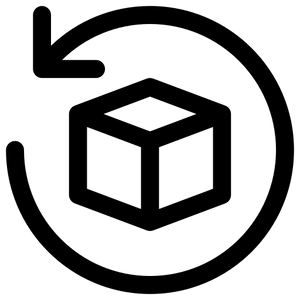OSOYOO BasicMover DC motor (model#2016013200M #2021006600)

OSOYOO BasicMover DC motor (model#2016013200M #2021006600)
This OSOYOO BasicMover DC motor offers a high cost-performance ratio, is easy to install, and simple to program. It is suitable for beginners and applications that do not require high torque with very precise power control.
This DC motor can be controlled through Motor Modules driven by H-Bridge IC chips such as L298N, L293 etc.
How to connect this BasicMover DC motor to H-Bridge Motor Drive module?
Connecting BasicMover DC motor to H-Bridge Board is quite simple. Simply insert the white plug into the H-Bridge Module power output slot (K1,K2,K3,K4 etc)
Example 1) Connect Model X Module(2 Channel L298N H-Bridge Module)
The Model X board can drive two pairs of BasicMover Motors, where K1/K2 are one pair of motors that rotate synchronously.
The direction is controlled by the IN1 and IN2 pins (when IN1=1 and IN2=0, the motors rotate forward; when IN1=0 and IN2=1, the motors rotate in the reverse direction). The speed of these two motors (K1/K2) is controlled by the ENA PWM signal.
K3/K4 is another pair of motors that rotate synchronously. The direction is controlled by the IN3 and IN4 pins (when IN3=1 and IN4=0, the motors rotate forward; when IN3=0 and IN4=1, the motors rotate in the reverse direction). The speed of these two motors (K3/K4) is controlled by the ENB PWM signal.
Example 2) Connect Model Y Module(4 Channel L298N H-Bridge Module)

Model Y board can drive 4 pairs of motors. User can consider Model Y board as two pcs of Model X board.
In Model Y board has two sets of K1 to K4 slots called AK1/AK2, AK3/AK4 and BK1/BK2, BK3/BK4.
Model Y can drive four independently rotating motor signals, compared to Model X which only supports two sets of independent motion signals. This capability is especially important for driving vehicles with Mecanum wheels, as the four wheels on such vehicles operate independently, unlike standard cars where the wheels on the same side share a single signal for synchronized movement.
Arduino Sample Code to Drive the BasicMover DC motor
Suppose we are using Model X board to drive one BasicMover DC motor which is inserted into K1 slot of Model X,
Model X Board Connection
| Model X Pin | Arduino Pin |
| IN1 | 12 |
| IN2 | 11 |
| ENA | 9 |
Download and upload following code file in your Arduino :
https://osoyoo.com/driver/v5car/dcmotor.zip
See running result of above code:
Robot Car applications with BasicMover DC Motor:
| Picture | Name | Tutorial | Purchase Link |
 |
V2.1 Robot Car | Link | Click to Buy |
 |
V2.0 Mecanum Car | Link | Click to Buy |
 |
2WD robot car | Link | Click to Buy |
 |
V4.0 Raspberry Pi Car | Link | Click to Buyer |
 |
Servo Steering Sport Car | Link | Click to Buy |
Shipping cost is based on weight. Just add products to your cart and use the Shipping Calculator to see the shipping price.
We want you to be 100% satisfied with your purchase. Items can be returned or exchanged within 30 days of delivery.